Introduction and Overview
A colour swatch is a gadget used to display an example colour and allow the user to select another :
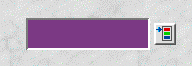
The colour swatch can display any 24bit RGB colour or a 'None' value. The gadget requires the Wimp 3.98 or later to function correctly.
A colour swatch has a pop-up colour menu placed 8 OS Units to the right of the display area. The display area will show the currently selected colour as its filled background. On selecting the pop-up menu icon, a ColourDBox will be displayed, allowing the selection of another colour. Once a selection has been made and confirmed, the display will be updated and a notification message sent to the application.
The application can decide whether a 'None' option is available on the colour selector. If the 'None' option is available and selected, the display icon will show the text 'None' and the user will be notified of this. Where possible, the interface has been kept similar to that of the ColourDBox.
Bits in the flags word for a colour swatch gadget have the following meanings:
| Bit(s) | Meaning | |
|---|---|---|
| 0 | Reserved, must be zero | |
| 2 | when set, include a None button in the dialogue box | |
| 3 | when set, select the None button when the dialogue box is created | |
| 4-31 | Reserved, must be zero | |
Colour Swatch templates
| Field | Size in bytes | Type |
|---|---|---|
| colour | 4 | word |
| title | 4 | MsgReference |
Toolbox methods
| R0 | = | flags |
| R1 | = | Window object id |
| R2 | = | &1403000 |
| R3 | = | Gadget component id |
| R0 | = | Whether the 'None' option is selected :
| ||||||
| R1 | = | Colour number in the form &BBGGRR00 | ||||||
| R2 - R9 | preserved | |||||||
This method is used to read the colour currently in use by the ColourSwatch gadget.
extern _kernel_oserror *colourswatch_get_colour ( unsigned int flags,
ObjectId window,
ComponentId swatch,
int *outflags,
unsigned long *colour
);
| R0 | = | flags :
| ||||||
| R1 | = | Window object id | ||||||
| R2 | = | &1403001 | ||||||
| R3 | = | Gadget component id | ||||||
| R4 | = | Colour number in the form &BBGGRR00 | ||||||
| R0 - R9 | preserved | |
This method is used to change the colour currently in use by the ColourSwatch gadget.
extern _kernel_oserror *colourswatch_set_colour ( unsigned int flags,
ObjectId window,
ComponentId swatch,
unsigned long colour
);
| R0 | = | flags |
| R1 | = | Window object id |
| R2 | = | &1403002 |
| R3 | = | Gadget component id |
| R4 | = | pointer to buffer |
| R5 | = | size of buffer |
| R5 | = | size of buffer required (if R4 was 0) else buffer pointed at by R4 contains text R5 holds number of bytes written to buffer |
This method is used to read the title used on the ColourPicker dialogue which is displayed when the pop-up menu icon is selected.
extern _kernel_oserror *colourswatch_get_title ( unsigned int flags,
ObjectId window,
ComponentId swatch,
char *buffer,
int buff_size,
int *nbytes
);
| R0 | = | flags |
| R1 | = | Window object id |
| R2 | = | &1403003 |
| R3 | = | Gadget component id |
| R4 | = | pointer to string to use |
This method is used to change the title used on the ColourPicker dialogue which is displayed when the pop-up menu icon is selected. Any active ColourPicker for this gadget will be closed when this method is used.
extern _kernel_oserror *colourswatch_set_title ( unsigned int flags,
ObjectId window,
ComponentId swatch,
char *title
);
| R0 | = | flags |
| R1 | = | Window object id |
| R2 | = | &1403004 |
| R3 | = | Gadget component id |
| R0 | = | flags:
| ||||||
This method returns whether the None option appears in a colour selector window used when the pop-up menu is selected.
extern _kernel_oserror *colourswatch_get_none_available ( unsigned int flags,
ObjectId window,
ComponentId swatch,
int *out_flags
);
| R0 | = | flags |
| R1 | = | Window object id |
| R2 | = | &1403005 |
| R3 | = | Gadget component id |
| R4 | = | non-zero means None is available |
| R1 - RR9 | preserved | |
This method sets whether a None option appears in the colour selector displayed when .
extern _kernel_oserror *colourswatch_set_none_available ( unsigned int flags,
ObjectId window,
ComponentId swatch,
int none
);